Setting Up Your First Department and Operator
Posted on 2025-08-20Departments and operators are the backbone of your live chat team. This guide will help you organize your support or sales teams and assign the right people to handle incoming chats.
🏢 Creating a Department
- Navigate to User Management > All Departments
- Click Add Department
- Enter a Department Name (e.g., Sales, Support, Billing)
- Click Save
Departments help you group operators by role or function, and also appear in pre-chat forms (if enabled).
👥 Adding an Operator
- Go to User Management > Operator Management
- Select the department where the operator should be added
- Click Add Operator
- Fill in the operator’s:
- Name
- Phone number
- Role (Operator or Supervisor)
- Department (select from dropdown)
- Click Save
The operator will receive an email to set their password and activate their account.
🔄 Managing Operators
- Use the edit icon to update user information
- Use the delete icon to remove inactive accounts
- You can also suspend operators without deleting their data
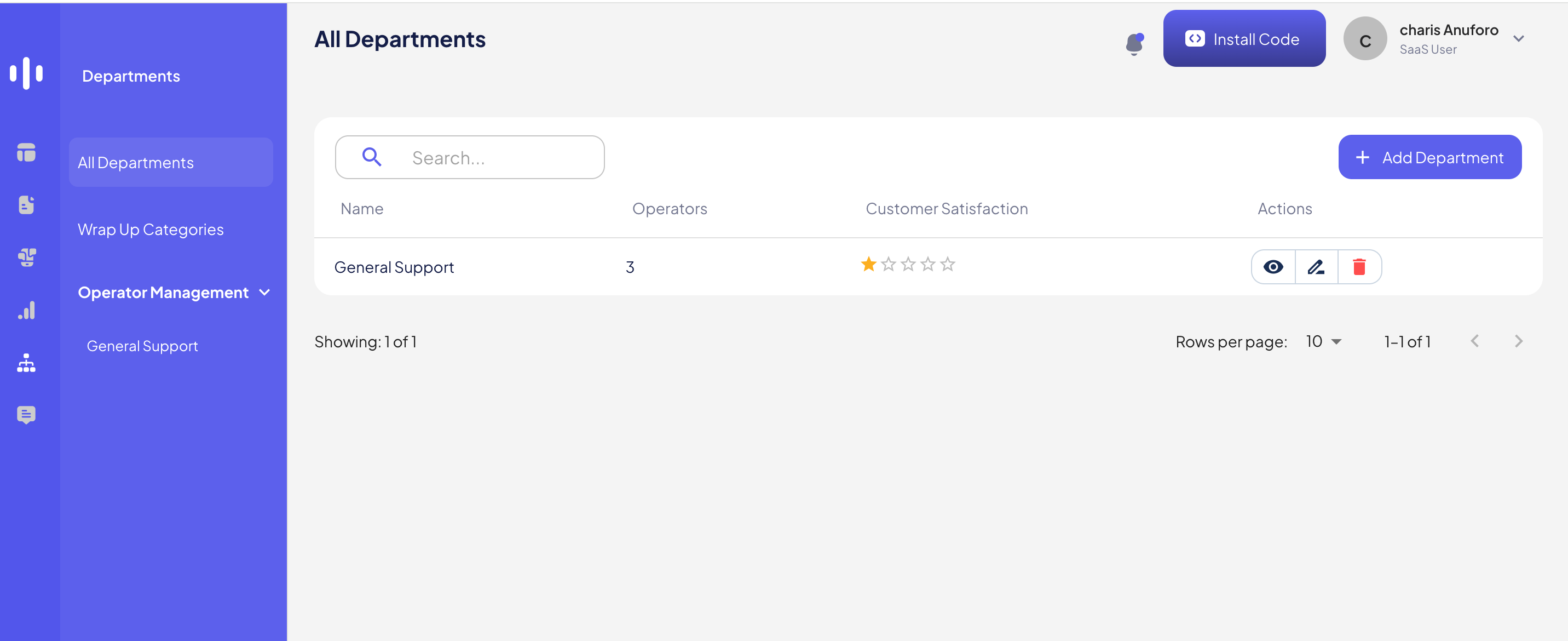
Found this article helpful?
[ 0 Out of 0 Found Helpful ]
