Using the Right Sidebar (Visitor Info & Tools)
Posted on 2025-08-27The Right Sidebar of the chat console gives operators important context about the visitor and access to tools for wrapping up or managing chats effectively.
🧭 What’s in the Right Sidebar:
- 📍 Visitor Information
- Location (country/city)
- Device & Browser
- IP Address
- Session duration
- 📞 Visitor Contact
If collected via pre-chat form or entered manually, you’ll see:
- Name
- Email Address
- Phone Number
- This helps personalize your responses.
📝 Ticket Wrap-Up
- Once a chat ends, the operator must select a Wrap-Up Category to classify the outcome (e.g., Issue Resolved, Escalated, Lead Generated).
- Used for reporting & analytics
💬 Canned Messages
- Operators can view or insert saved replies directly from the sidebar without typing shortcut codes.
🔁 Visitor History
- If the visitor has returned:
- You’ll see past visits or chat sessions
- Helpful for continuity and faster resolution
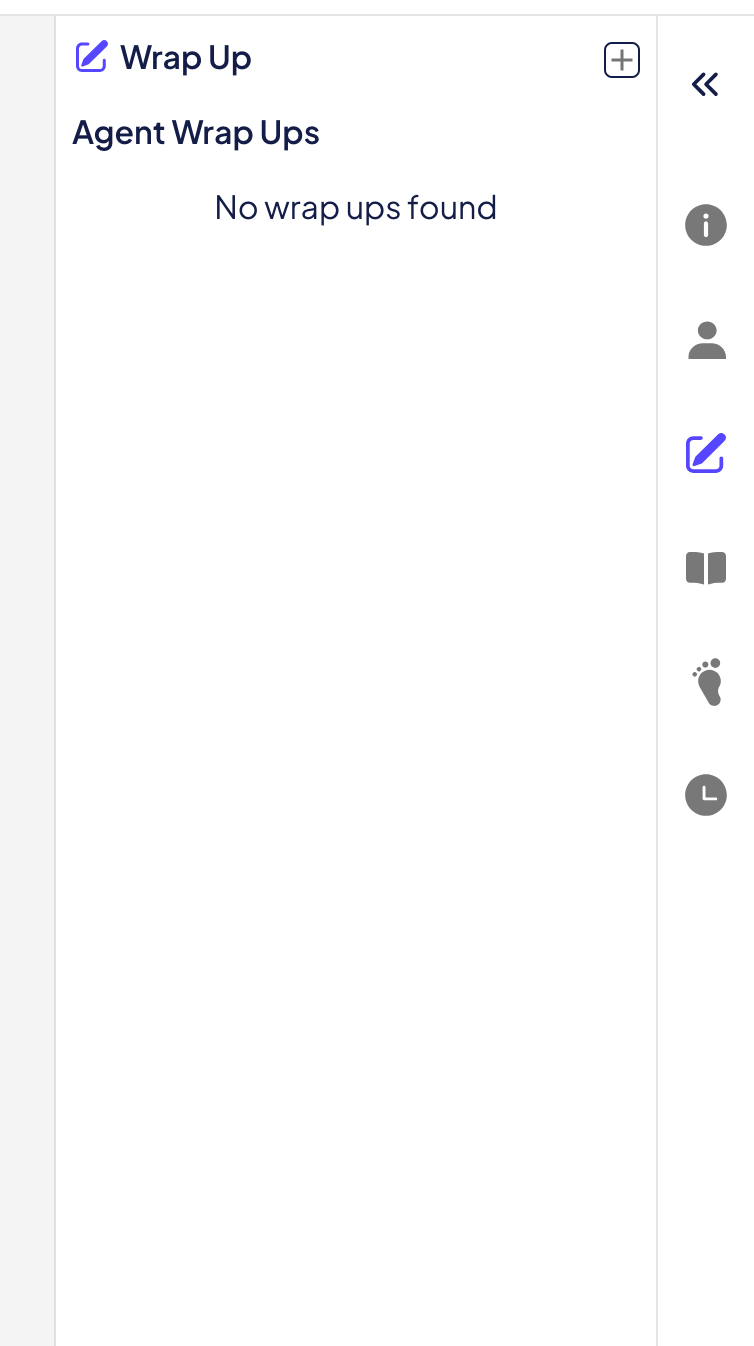
Found this article helpful?
[ 0 Out of 0 Found Helpful ]
