Using the Left Sidebar (Visitors, Chats, Agents)
Posted on 2025-08-27The Left Sidebar in the Live Chat Console gives you access to real-time visitor tracking, chat filters, and a quick overview of agent status. It’s your control panel for live operations.
👥 Visitors Tab
- Displays a list of all current website visitors
- For each visitor, you can see:
- IP address
- Location
- Device/browser type
- Entry time
🔄 Visitor Views:
- All Visitors – Everyone currently browsing your site
- All Chats – All active or ongoing chats in the system
- My Chats – Chats currently assigned to you
⚙️ Visitor Actions:
- Click the action button beside each visitor to:
- Invite to Chat – Start a conversation proactively
- Block Visitor – Remove access to chat for spammy or abusive users
💬 Chats Tab
- See a real-time list of all chats, sorted by status
- Easily switch between conversations without losing context
🧑💻 Agents Tab
- View the list of online agents
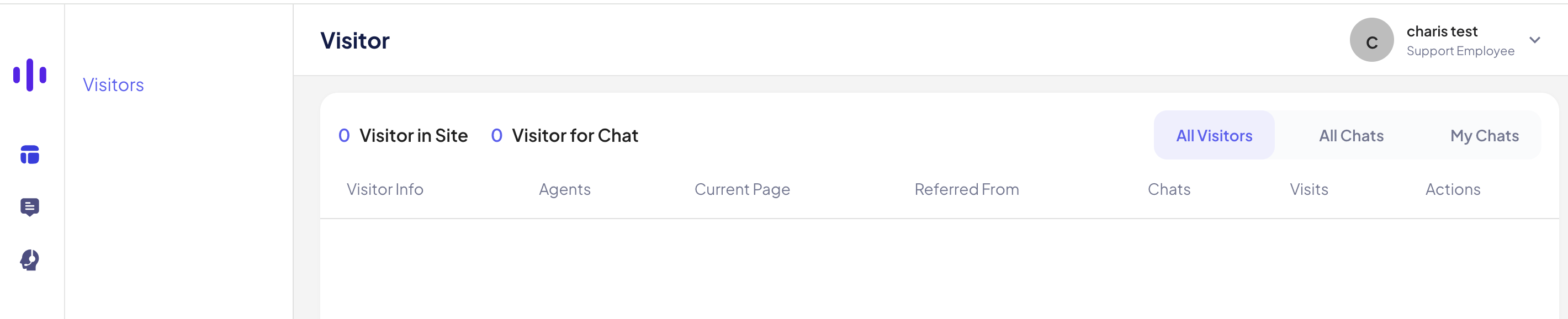
Found this article helpful?
[ 0 Out of 0 Found Helpful ]
