Chat Categories & Transcripts
Posted on 2025-08-26 Updated on 2025-08-26The Chat Management section allows admins and supervisors to review all conversations whether ongoing, missed, resolved, or blocked and access full transcripts for quality control and analysis.
🗂 Chat Categories:
Navigate to Chat Management in the left menu to access:
- Resolved Chats
- Unresolved Chats
- Missed & Refused Chats
- Active Chats
- Blocked Visitors
- Messages
Each category lets you monitor chat sessions based on their status in the lifecycle.
🔍 Viewing Chat Transcripts:
- Click any tab (e.g., Resolved Chats)
- Use filters to narrow down by:
- Agent
- Date Range
Click any chat row to open the full conversation transcript
- You’ll see:
- Timestamps for each message
- Sender (visitor or operator)
- Full conversation thread
- Any internal notes left by the operator
This is useful for QA reviews, dispute handling, or staff training.
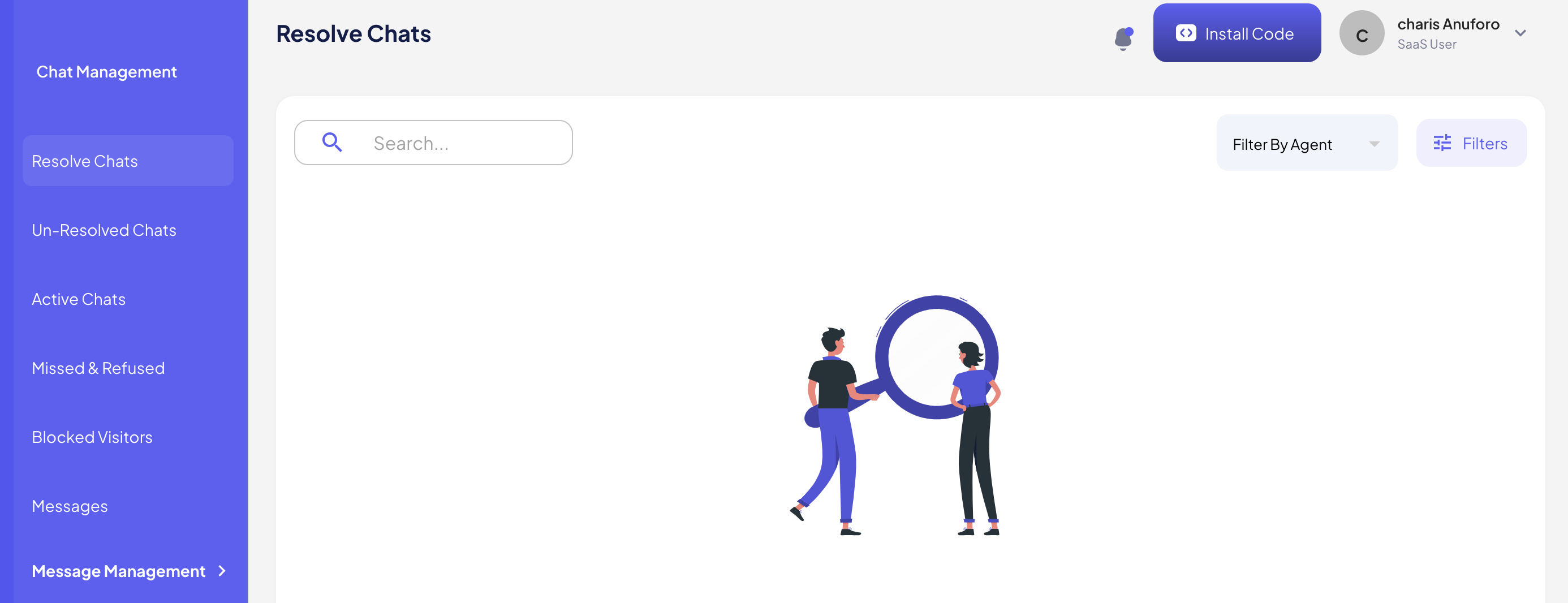
Found this article helpful?
[ 0 Out of 0 Found Helpful ]
