Chat Settings (Attachments, Advertising, Branding)
Posted on 2025-08-22This section allows you to control the behavior and branding elements inside your chat window — including file sharing, promotional banners, and visual assets.
⚙️ To Configure Chat Settings:
- Go to Brand Customization > Chat Settings
- You’ll see the following options:
- Enable Attachments: Allow visitors and operators to share files in the chat window.
- Show Advertise: Toggle on to display promotional banners inside the chat.
- Upload Advertise: Upload a static image (e.g., campaign banners) to appear at the top of the chat.
- Upload Chat Logo: Add your brand’s logo to be displayed in the chat header.
- Upload Chat Button: Replace the default chat icon with your own image or animated GIF.
- After adjusting any settings, click Save Changes.
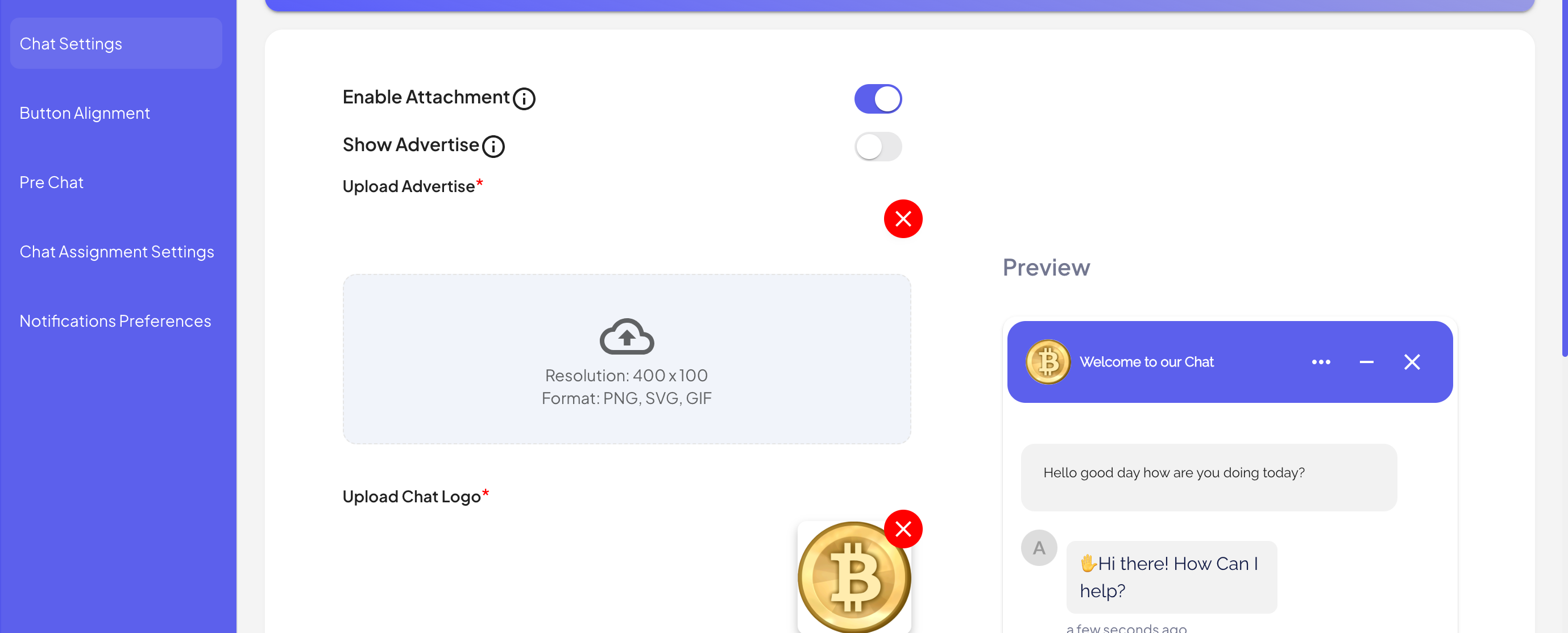
Found this article helpful?
[ 0 Out of 0 Found Helpful ]
