Using the Center Panel (Ongoing Chats)
Posted on 2025-08-27The Center Panel is where operators actively manage conversations. It displays all assigned chats and gives you the tools to interact efficiently with visitors in real time.
📋 Chat Thread Overview:
- Each chat displays:
- Visitor country flag
- Ip address
- Click on a chat to open the full chat interface
💬 Available Actions in Chat:
Once you open a conversation, you can:
- Send and receive messages in real time
- Use Canned Messages
- Type # and choose from saved shortcuts
- Transfer Chats
- Forward the conversation to another operator or department
- Add Internal Notes
- Notes are visible only to supervisors/admins, not the visitor
- Close Chat
- Use Chat Tools (emoji, attachments, etc.)
- All activity is updated live across agents and dashboards.
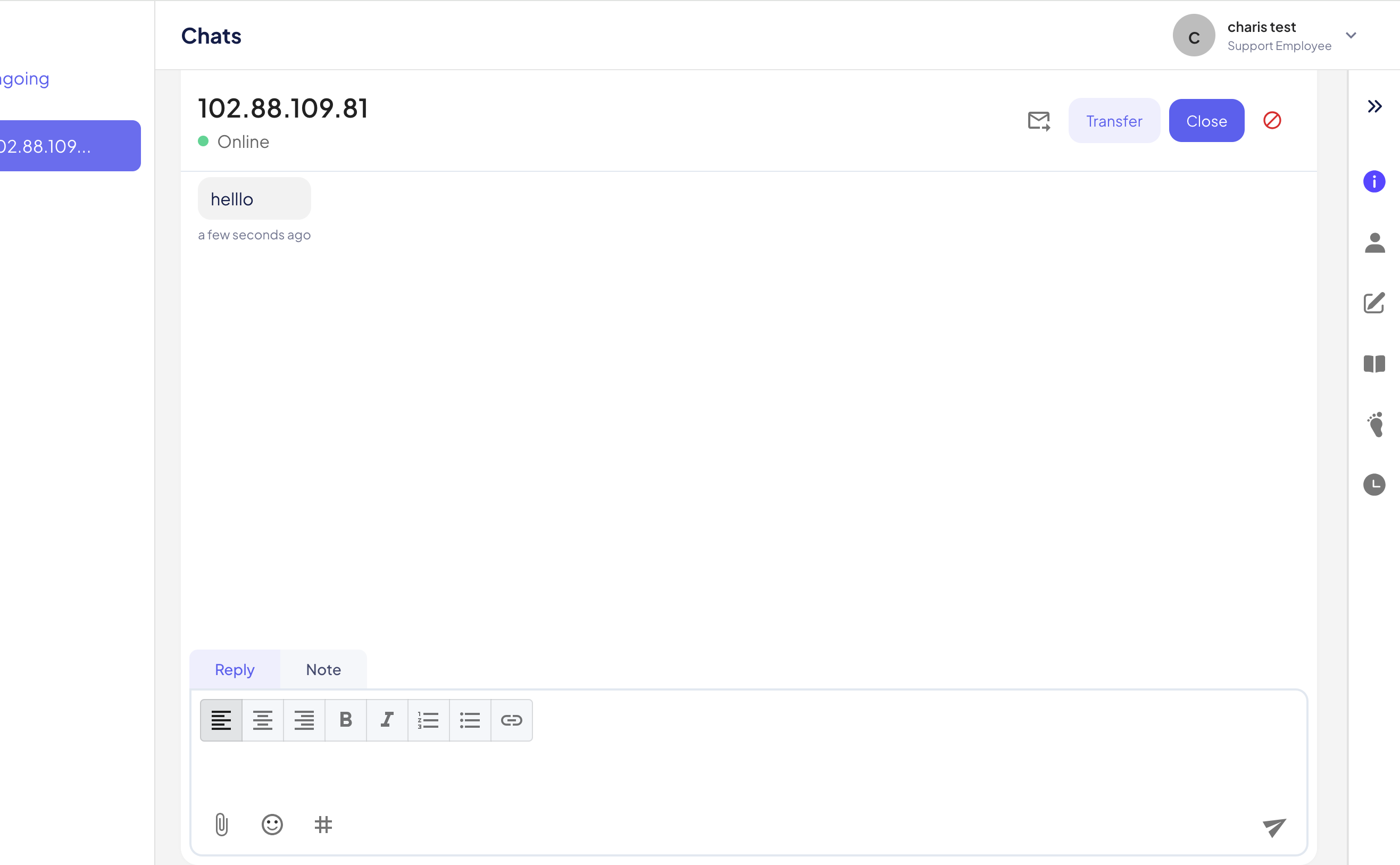
Found this article helpful?
[ 0 Out of 0 Found Helpful ]
