Changing Your Email or Password
Posted on 2025-08-20You can update your login email address or password at any time through your NowChat profile settings.
📧 To Change Your Email Address:
- Click your profile icon in the top-right corner
- Select Profile from the dropdown
- Click Edit
- Click Change Email Address
- Enter your new email address
- Confirm via the verification email sent to the new address
- Once confirmed, your new email will be used for all login and notification purposes.
🔒 To Change Your Password:
- Go to your Profile > Edit
- Click Change Password
- Enter your current password
- Enter your new password
- Click Save
Make sure your new password is strong and unique.
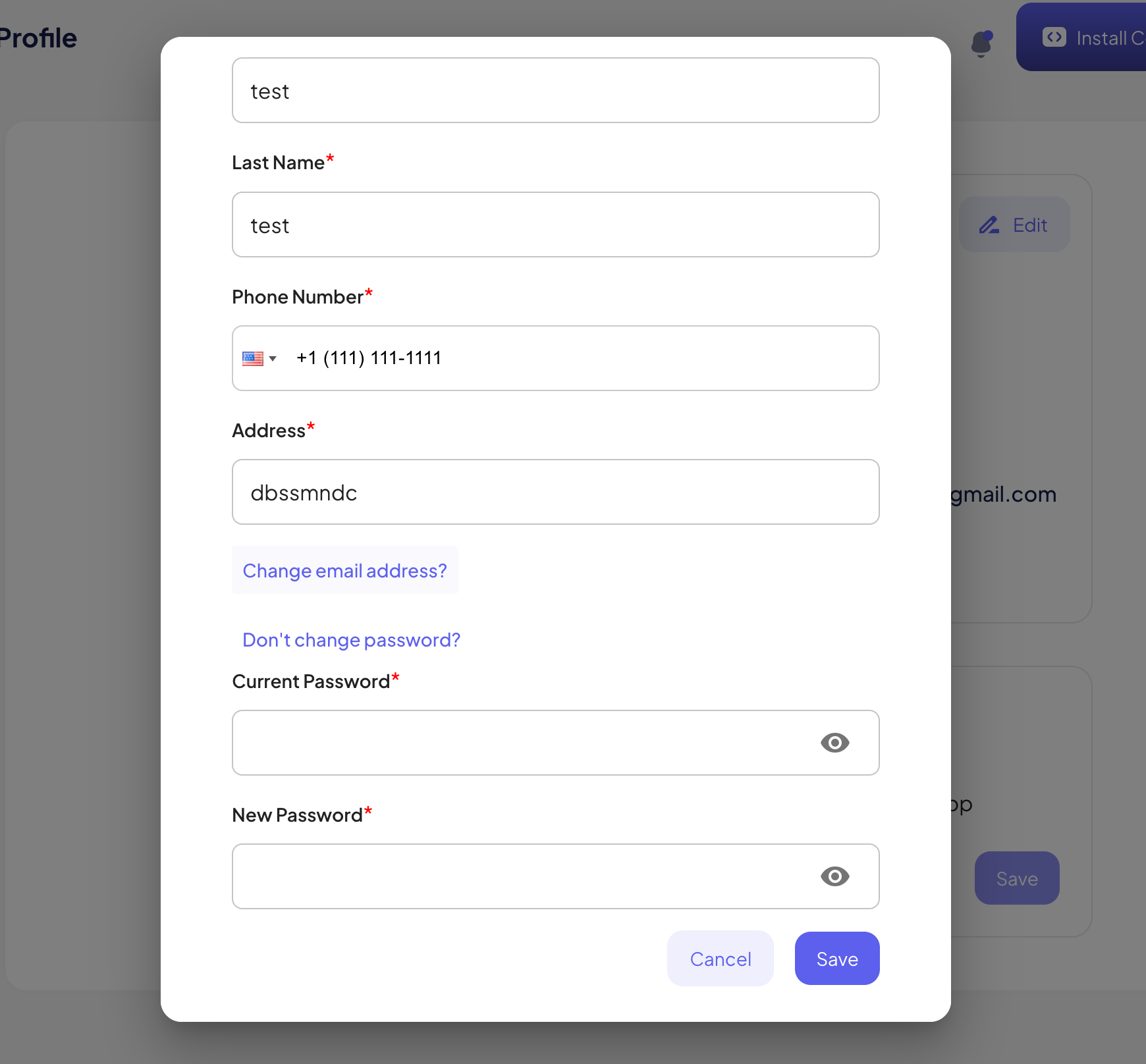
Found this article helpful?
[ 0 Out of 0 Found Helpful ]
